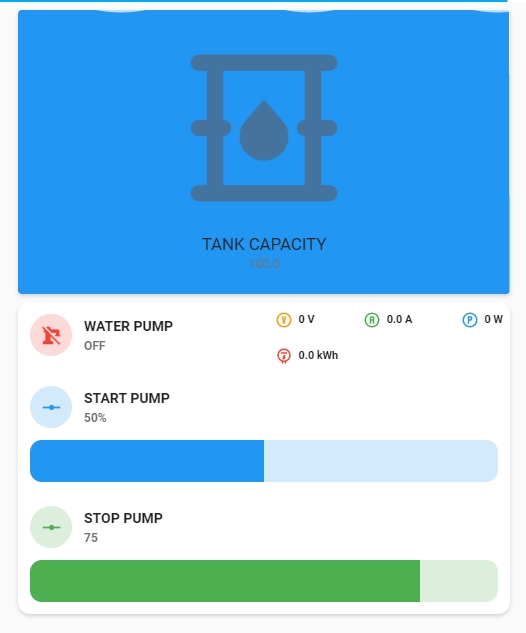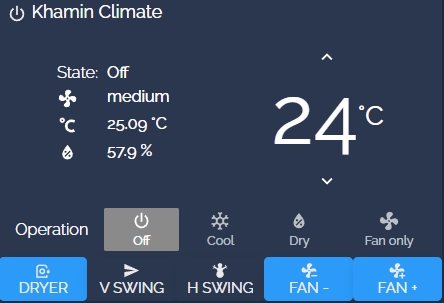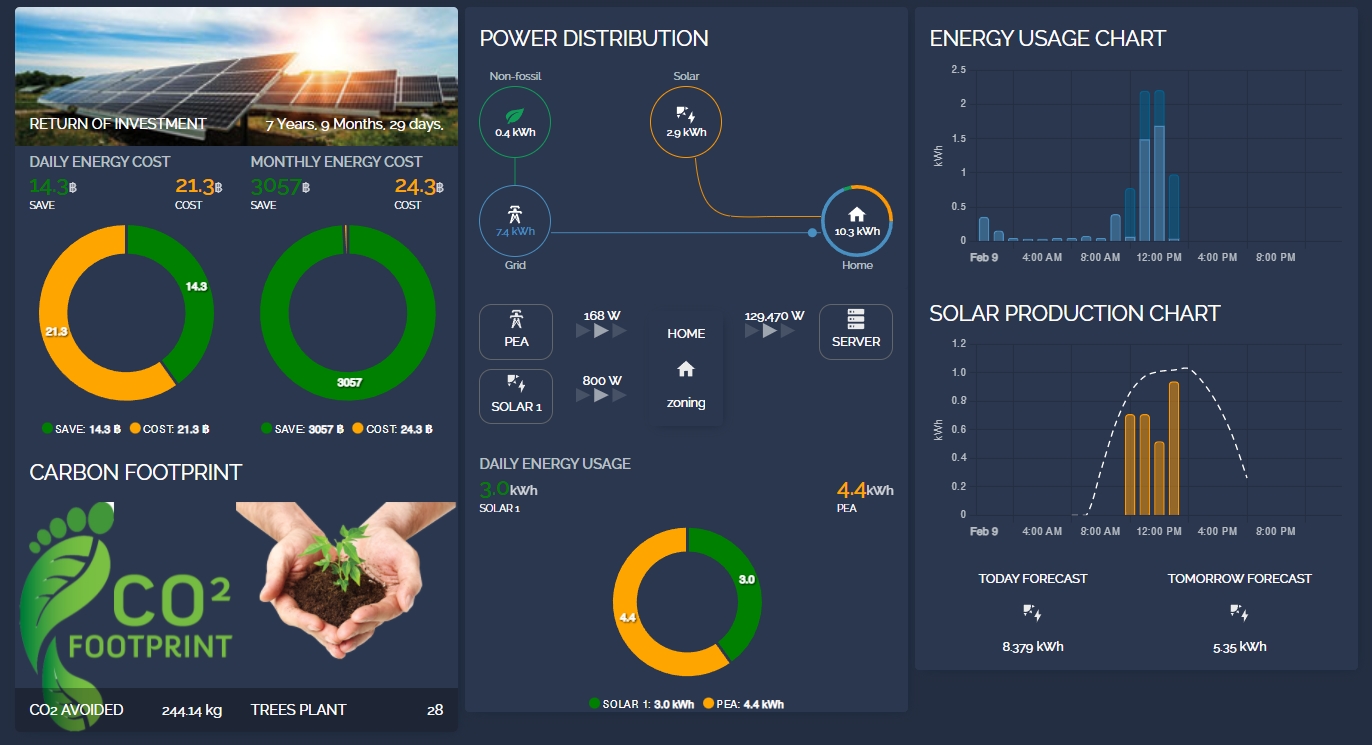ฝากติดตามช่องลุงร๊อคด้วยนะครับ
Requirements
fluid-level-background-card @HACS
stack-in-card @HACS
Lovelace Codes
type: custom:fluid-level-background-card
card:
show_name: true
show_icon: true
type: button
tap_action:
action: none
show_state: true
entity: sensor.name_rks_tank_capacity_percent
icon: mdi:barrel-outline
hold_action:
action: none
name: TANK CAPACITY
level_color:
- 33
- 150
- 243
entity: sensor.name_rks_tank_capacity_percent
Options
เราสามารถประยุกต์ใช้ Input_Number ในการสร้างขอบเขตการทำงานของปั๊มน้ำ ว่าให้เริ่มทำตอนไหน และให้หยุดตอนไหนได้อีกด้วย โดยการสั่งปั๊มผ่านพวก Smart Plug เช่น Sonoff S31 ที่ทำการติดตั้ง Tasmota / ESPHome เรียบร้อยแล้ว
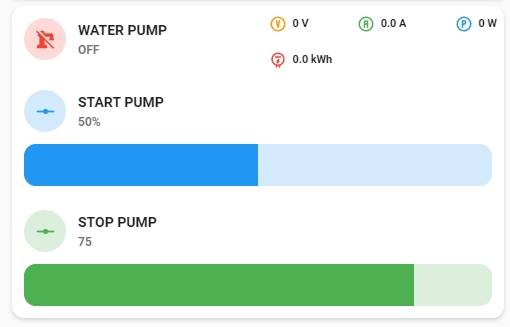
type: custom:stack-in-card
keep:
margin: false
box_shadow: false
background: false
cards:
- type: grid
square: false
columns: 2
cards:
- type: custom:mushroom-template-card
entity: switch.rkp_s31
style: |
ha-card {
padding-bottom: 14px !important;
}
primary: WATER PUMP
secondary: |-
{% set mode = states('switch.rkp_s31') %}
{% if mode == 'off' %}
OFF
{% elif mode == 'on' %}
ON
{% else %}
N/A
{% endif %}
icon: |-
{% set mode = states('switch.rkp_s31') %}
{% if mode == 'off' %}
mdi:water-pump-off
{% elif mode == 'on' %}
mdi:water-pump
{% else %}
mdi:crosshairs-question
{% endif %}
icon_color: |-
{% set status = states('switch.rkp_s31') %}
{% if status == 'off' %}
red
{% elif status == 'on' %}
green
{% else %}
grey
{% endif %}
- type: custom:mushroom-chips-card
style: |
ha-card {
--chip-box-shadow: none;
--chip-background: none;
--chip-spacing: 0px;
--chip-padding: 0 0.2em
}
alignment: justify
chips:
- type: entity
entity: sensor.rkp_s31_energy_voltage
icon_color: orange
- type: entity
entity: sensor.rkp_s31_energy_current
icon_color: green
- type: entity
entity: sensor.rkp_s31_energy_power
icon: mdi:alpha-p-circle-outline
icon_color: blue
- type: entity
entity: sensor.rkp_s31_energy_today
icon: mdi:meter-electric-outline
icon_color: red
- type: custom:mushroom-number-card
entity: input_number.name_low_pump
name: START PUMP
tap_action:
action: none
hold_action:
action: none
double_tap_action:
action: none
fill_container: false
- type: custom:mushroom-number-card
entity: input_number.name_high_pump
name: STOP PUMP
tap_action:
action: none
hold_action:
action: none
double_tap_action:
action: none
fill_container: false
icon_color: green